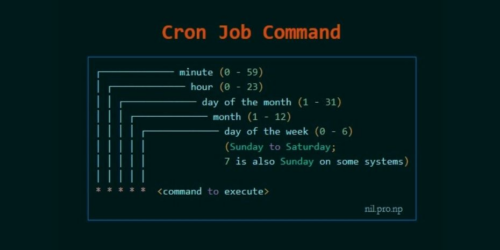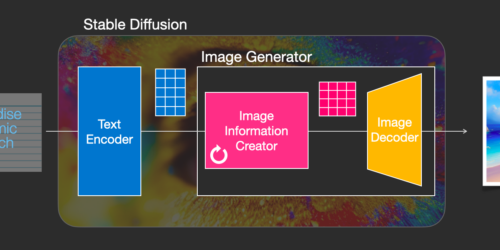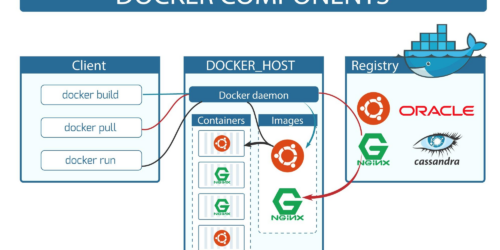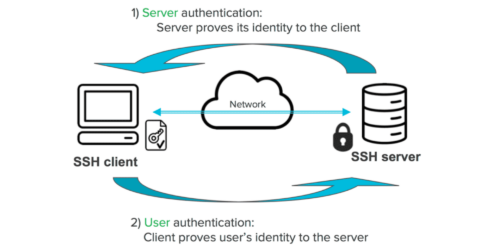ubuntu22.04/debian12修改dns
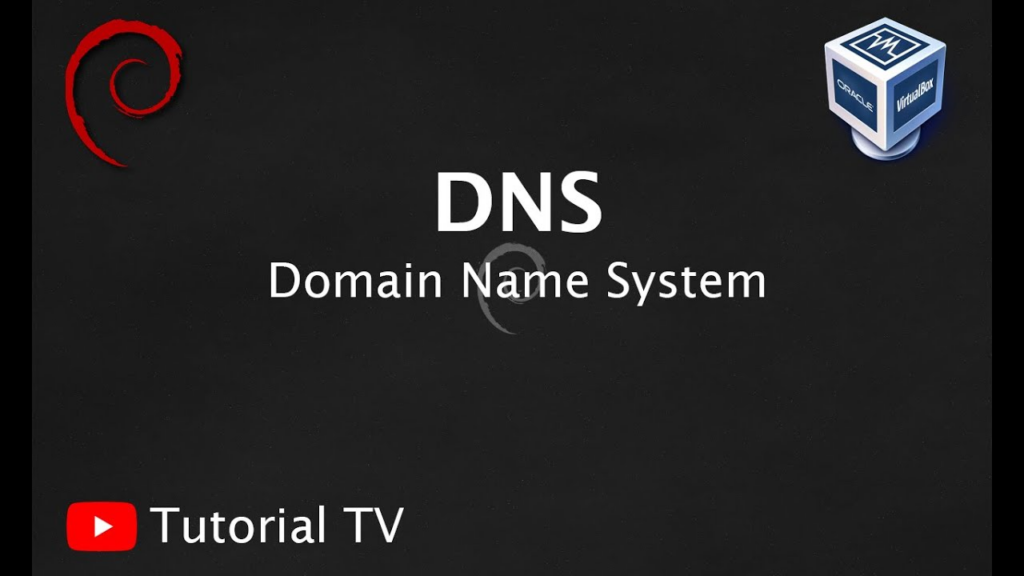
本教程适合ubuntu/debian系统。
在ubuntu或debian中设置永久DNS SERVER的方法
/etc/resolv.conf基本说明
/etc/resolv.conf是DNS名称解析器库的主要配置文件。
解析程序是C库中的一组函数,提供对Internet域名系统 ( DNS )的访问。 这些功能被配置为检查/etc/hosts文件或多个DNSNameservers中的条目,或者使用主机的网络信息服务 ( NIS )数据库。
在使用systemd(系统和服务管理器)的现代Linux系统上,DNS或名称解析服务通过systemd解析的服务提供给本地应用程序。
默认情况下,此服务具有四种用于处理域名解析的模式,并在默认操作模式下使用systemd DNS存根文件( /run/systemd/resolve/stub-resolv.conf )
安装
apt install -y systemd-resolved修改配置
vi /etc/systemd/resolved.conf
[Resolve]
DNS=8.8.8.8 114.114.114.114
systemctl restart systemd-resolved
systemctl enable systemd-resolved
rm /etc/resolv.conf
ln -s /run/systemd/resolve/resolv.conf /etc/
cat /etc/resolv.conf
ping gaojinbo.com