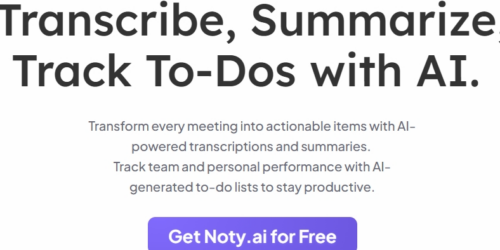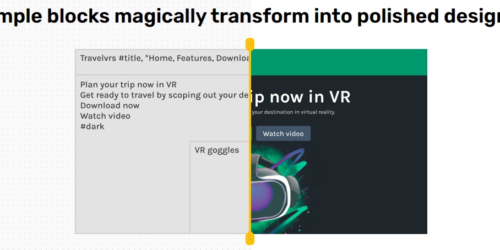本地部署Stable-Diffusion文字生成图片
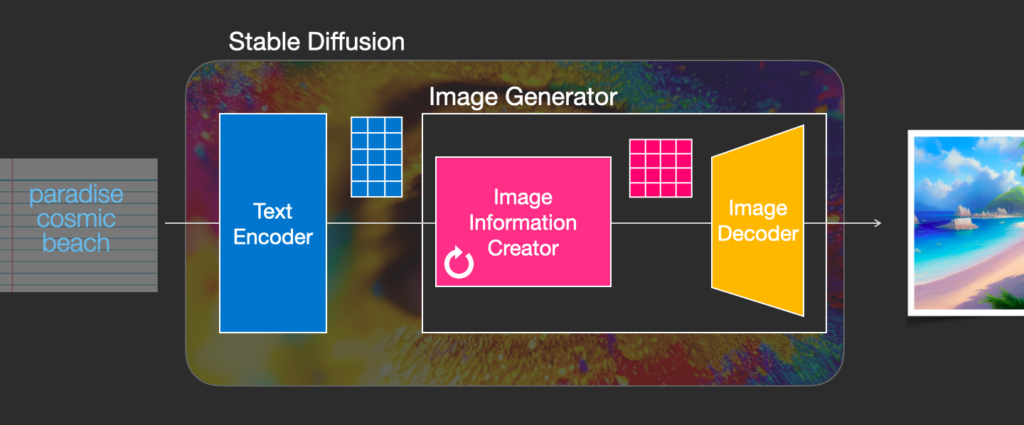
目前市面上比较权威,并能用于工作中的AI绘画软件其实就两款。一个叫Midjourney(简称MJ),另一个叫Stable-Diffusion(简称SD)。MJ需要付费使用,而SD开源免费,但是上手难度和学习成本略大,并且非常吃电脑配置(显卡、内存)。
E和Midjourney相比,Stable Diffusion 最大的优势是开源,这意味着Stable Diffusion的潜力巨大、发展飞快。由于开源免费属性,SD 已经收获了大量活跃用户,开发者社群已经为此提供了大量免费高质量的外接预训练模型(fine-tune)和插件,并且在持续维护更新。在第三方插件和模型的加持下,SD拥有比Midjourney更加丰富的个性化功能,在经过使用者调教后可以生成更贴近需求的图片,甚至在 AI 视频特效、AI音乐生成等领域,Stable Diffusion 也占据了一席之地。
Stable Diffusion是一种潜在扩散模型(Latent Diffusion Model),能够从文本描述中生成详细的图像。它还可以用于图像修复、图像绘制、文本到图像和图像到图像等任务。简单地说,我们只要给出想要的图片的文字描述在提Stable Diffusion就能生成符合你要求的逼真的图像!
安装
cd /opt;git clone https://github.com/AUTOMATIC1111/stable-diffusion-webui && cd stable-diffusion-webui
conda create -n sd python=3.10
conda activate sd
apt install google-perftools -y
sed -i 's/huggingface.co/hf-mirror.com/g' modules/sd_models.py #修改为国内镜像
pip install -U huggingface_hub
export HF_ENDPOINT=https://hf-mirror.com
screen ./webui.sh
配置代理
apt install nginx -y
server {
listen 80;
return 301 https://$host$request_uri;
}
# Primary GPU/Instance of SD
server {
server_name <my_server_domain>;
listen 443 ssl;
listen [::]:443 ssl;
ssl_certificate <my_path_to_ssl_cert>.crt;
ssl_certificate_key <my_path_to_ssl_key>.key;
ssl_protocols TLSv1 TLSv1.1 TLSv1.2 TLSv1.3;
ssl_ciphers HIGH:!aNULL:!MD5;
gzip on;
gzip_vary on;
gzip_proxied any;
gzip_comp_level 6;
gzip_types text/plain text/css text/xml application/json application/javascript application/rss+xml application/atom+xml image/svg+xml;
proxy_http_version 1.1;
proxy_cache_bypass $http_upgrade;
proxy_set_header Upgrade $http_upgrade;
proxy_set_header X-Real-IP $remote_addr;
proxy_set_header X-Forwarded-For $proxy_add_x_forwarded_for;
proxy_set_header Connection ""upgrade"";
proxy_set_header X-Forwarded-Proto $scheme;
proxy_set_header X-Forwarded-Host $host;
proxy_set_header X-Forwarded-Port $server_port;
proxy_set_header Host $host;
client_max_body_size 20m;
proxy_connect_timeout 60s;
proxy_send_timeout 60s;
proxy_read_timeout 60s;
location / {
proxy_pass http://127.0.0.1:7860/;
}
location ~ /\.(?!well-known) {
deny all;
}
location = /favicon.ico {
log_not_found off;
access_log off;
}
location = /robots.txt {
log_not_found off;
access_log off;
}
}
访问
http://192.167.30.198/
汉化
1.打开stable diffusion webui,进入"Extensions"选项卡
2.点击"Install from URL",注意"URL for extension's git repository"下方的输入框
3.粘贴或输入本Git仓库地址https://github.com/VinsonLaro/stable-diffusion-webui-chinese
4.点击下方的黄色按钮"Install"即可完成安装,然后重启WebUI(点击"Install from URL"左方的"Installed",然后点击黄色按钮"Apply and restart UI"网页下方的"Reload UI"完成重启)
5.点击"Settings",左侧点击"User interface"界面,在界面里最下方的"Localization (requires restart)",选择"Chinese-All"或者"Chinese-English"
6.点击界面最上方的黄色按钮"Apply settings",再点击右侧的"Reload UI"即可完成汉化
提示词
Civitai是一个专为Stable Diffusion AI艺术模型设计的网站,是非常好的AI模型库:https://civitai.com
参考Civitai | Stable Diffusion models, embeddings, hypernetworks and more中优秀作品的提示词作为模板。
其他网站还有:
ChatGPT:https://chat.openai.com/
AI Creator:https://ai-creator.net/arts
NovelAI:https://spell.novelai.dev
魔咒百科词典:https://aitag.top
AI咒术生成器:https://tag.redsex.cc