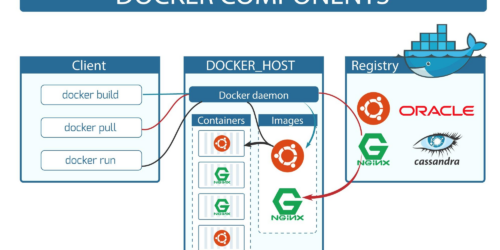Linux查看 硬盘详细信息(写入量、通电时间、温度)设置休眠
安装smartctl
apt-get install smartmontools查看所有磁盘
lsblk查看具体硬盘的详细信息
smartctl -a /dev/nvme0n1
smartctl 7.3 2022-02-28 r5338 [x86_64-linux-6.1.0-13-amd64] (local build)
Copyright (C) 2002-22, Bruce Allen, Christian Franke, www.smartmontools.org
=== START OF INFORMATION SECTION ===
Model Number: ORICO-J10
Serial Number: 2310VC2S038E3134
Firmware Version: VC2S038E
PCI Vendor/Subsystem ID: 0x10ec
IEEE OUI Identifier: 0x00e04c
Controller ID: 1
NVMe Version: 1.4
Number of Namespaces: 1
Namespace 1 Size/Capacity: 512,110,190,592 [512 GB]
Namespace 1 Formatted LBA Size: 512
Namespace 1 IEEE EUI-64: 00e04c 129b947f9b
Local Time is: Tue Jan 30 04:25:32 2024 PST
Firmware Updates (0x02): 1 Slot
Optional Admin Commands (0x0017): Security Format Frmw_DL Self_Test
Optional NVM Commands (0x005e): Wr_Unc DS_Mngmt Wr_Zero Sav/Sel_Feat Timestmp
Log Page Attributes (0x02): Cmd_Eff_Lg
Maximum Data Transfer Size: 32 Pages
Warning Comp. Temp. Threshold: 100 Celsius
Critical Comp. Temp. Threshold: 110 Celsius
Supported Power States
St Op Max Active Idle RL RT WL WT Ent_Lat Ex_Lat
0 + 8.00W - - 0 0 0 0 230000 50000
1 + 4.00W - - 1 1 1 1 4000 50000
2 + 3.00W - - 2 2 2 2 4000 250000
3 - 0.0300W - - 3 3 3 3 5000 10000
4 - 0.0050W - - 4 4 4 4 54000 45000
Supported LBA Sizes (NSID 0x1)
Id Fmt Data Metadt Rel_Perf
0 + 512 0 0
=== START OF SMART DATA SECTION ===
SMART overall-health self-assessment test result: PASSED
SMART/Health Information (NVMe Log 0x02)
Critical Warning: 0x00
Temperature: 40 Celsius
Available Spare: 100%
Available Spare Threshold: 32%
Percentage Used: 0%
Data Units Read: 988 [505 MB]
Data Units Written: 111,894 [57.2 GB]
Host Read Commands: 19,181
Host Write Commands: 476,785
Controller Busy Time: 0
Power Cycles: 2
Power On Hours: 1
Unsafe Shutdowns: 1
Media and Data Integrity Errors: 0
Error Information Log Entries: 0
Warning Comp. Temperature Time: 0
Critical Comp. Temperature Time: 0
Error Information (NVMe Log 0x01, 8 of 8 entries)
No Errors Logged