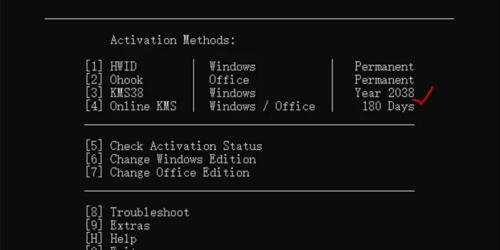MD5 的英文全名是 Message Digest algorithm 5,这种信息摘要算法是一种不可逆的加密算法。
下面介绍,在 Windows 系统下,计算 MD5 值的三种方法:
方法一、Windows 系统自带工具 certutil
命令格式为 certutil -hashfile some_file MD5
具体示例为 certutil -hashfile nonvalid.txt MD5,在 Windows 7 系统中,如下图所示:
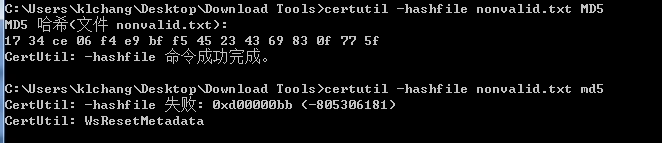
注:
1)在 Windows 7 系统中,“MD5“ 中的字母 M 和 D 必须是大写;而在 Windows 10 中,”MD5″ 选项中的字母无需大写。
2)如果不传入 “MD5” 参数,则 certutil -hashfile 命令会默认计算文件的 SHA(Secure Hash Algorithm) 哈希值。
方法二、Git Bash 命令窗口中的 md5sum.exe
需要先安装 Git,下载地址为 https://git-scm.com/download/win 。安装后,在文件所在目录下,不选择任何文件,右键 -> Git Bash Here,如下图所示:
然后,使用 md5sum.exe 命令,传入当前目录下的文件名即可,具体示例如下图所示: